SMS Notification
Applying for SMS Service
-
Register an account: Sign up for Tencent Cloud at https://cloud.tencent.com/
-
Access the SMS service: Visit Tencent Cloud-Enterprise Application and Cloud Communication-Cloud Communication-SMS at https://cloud.tencent.com/product/sms
-
Create a signature: Go to "Signature Management" under "Domestic SMS" and create a signature. Follow the instructions and provide the required information. For example, create the signature "Steedos". Once the signature is approved, you can see it in the signature management list.
-
Create a content template: Go to "Content Template Management" under "Domestic SMS" and create a content template. For Steedos service, the following content templates need to be created:
| Template Name | Template Name |
|---|---|
| Verification Code-Login | Your verification code is: 1. This code is valid for 2 minutes. Please do not share it with anyone else! |
| System Notification-Password Modification | System Notification: Your login password has been modified. |
| Address Book Mobile Phone Modification | Your mobile phone number in the address book has been changed to 1. |
- Create an application: In "Application Management-Application List", click on "Create Application" and create an application, for example, "Steedos".
SMS Sending Configuration
Edit .env or .env.local and add the following three environment variables:
STEEDOS_SMS_QCLOUD_SDKAPPID=xxxxxxxxxxx
STEEDOS_SMS_QCLOUD_APPKEY=xxxxxxxxxxx
STEEDOS_SMS_QCLOUD_SIGNNAME=xxxxxxxxxxx
- STEEDOS_SMS_QCLOUD_SDKAPPID: Tencent Cloud SMS-Application Management-Application Steedos-SDK AppID
- STEEDOS_SMS_QCLOUD_APPKEY: Tencent Cloud SMS-Application Management-Application List-Steedos-App Key
- STEEDOS_SMS_QCLOUD_SIGNNAME: Tencent Cloud SMS-Signature Management-Steedos (Signature Content)
For service version 2.1 and older versions, you need to modify the configuration file steedos-config.yml and add the following configuration:
sms:
qcloud:
smsqueue_interval: 1000
sdkappid: ${STEEDOS_SMS_QCLOUD_SDKAPPID}
appkey: ${STEEDOS_SMS_QCLOUD_APPKEY}
signname: ${STEEDOS_SMS_QCLOUD_SIGNNAME}
For service versions 2.2 and newer, adjustments need to be made to the configuration file, steedos.config.js. Please modify the file to reflect this:
require('dotenv-flow').config({
path: process.cwd(),
silent: true
});
module.exports = {
......
started(broker) {
broker.createService(require("@steedos/service-enterprise"));
},
settings: {
sms: {
qcloud: {
smsqueue_interval: 1000
sdkappid: process.env.STEEDOS_SMS_QCLOUD_SDKAPPID
appkey: process.env.STEEDOS_SMS_QCLOUD_APPKEY
signname: process.env.STEEDOS_SMS_QCLOUD_SIGNNAME
}
}
}
};