How to run Steedos DX Project?
The package of the Steedos Platform consists of metadata and microservices and needs to be loaded into the Steedos Platform to run.
The Steedos DX development environment launches packages using a microservices approach and connects to the Steedos platform via Transporter.
Deploy & Run Steedos Platform
First, you must deploy and run Steedos Platform. You can follow the Self Hosting Tutorial to deploy Steedos on a server, or launch a local Steedos Platform.
cd steedos-platform
docker-compose up
You can also refer to the instructions in the ./steedos-platform dir to run Steedos Platform with Node.js.
Register Admin Account
Upon its first launch, the system will prompt you to register an account and create an organization. This account will also become the administrator account for the organization.
Create an API Key
You can log in to the Steedos server with administrator credentials, go to the settings app, select the API Key menu, and create a new API Key.
Setup Environment Variable
Setup TRANSPORTER
The Steedos package operates using the Moleculer microservices framework, connecting microservices through the configuration of a unified Transporter.
Moleculer Transporter is an important module if you are running services on multiple nodes. Transporter communicates with other nodes. It transfers events, calls requests and processes responses …etc. If multiple instances of a service are running on different nodes then the requests will be load-balanced among them.
TRANSPORTER=redis://127.0.0.1:6379
Please make sure the TRANSPORTER you configured matches the Steedos server you wish to connect to and that the network is interconnected.
For running in a production environment, be sure to configure the Redis password.
Setup Metadata Server
Setup environment variables required for metadata synchronization.
steedos source:config
- Metadata Server: METADATA_SERVER is the ROOT_URL of the Steedos server you wish to connect to.
- Metadata API Key: METADATA_APIKEY is used to authenticate your identity.
This command writes environment variables into the .env.local file,
METADATA_SERVER=
METADATA_APIKEY=
You can also set the above environment variables directly without running the command.
Run Steedos Packages
Install Dependences
yarn
Run Packages
You can use the moleculer-runner command to launch the steedos packages.
npx moleculer-runner steedos-packages/*/package.service.js --hot --repl
you can also use the start script on package.json to run this command
yarn start
Please note that the Steedos DX project supports multi-package development, and the above command simultaneously launches all packages under the steedos-packages folder.