Push Notification
Sending Push Notification can be achieved by simply calling the Steedos GraphQL API to insert notification data into the push_notifications object, which will then send the notification to Steedos mobile client, PC client, and browser client.
Calling GraphQL API
By calling the GraphQL API to insert a record into the push_notifications object, the system will automatically send a push notification.
Here's a reference for the data that needs to be sent in the GraphQL API:
mutation {
push_notifications__insert(doc:{
name : "xxxxxxxxxxx",
body : "xxxxxxxxxxx",
owner_mobile : "xxxxxxxxxxx",
app_id : "xxxxxxxxxxxx",
badge: 1
}){
name
_id
}
}
- Name: The title displayed in the notification.
- Body: The body text of the notification message.
- Owner_mobile: The mobile number of the user in the Steedos system to whom the notification should be sent.
- App_id: Optional. This is the Id value of the third-party application created within Steedos project that is associated with the notification.
- Badge: Optional. The numerical value to display in the badge on the associated application, which is the value displayed on the top-right corner of the application icon.
Assuming the access address of Steedos project is https://huayan-test.steedos.cn, the GraphQL API endpoint would be https://huayan-test.steedos.cn/graphql. By calling this endpoint from a third-party system and sending the reference data mentioned above, the Steedos will automatically send the push notification.