Custom Components
Introduction
Amis itself provides a very rich set of component features, which can basically meet the UI interface needs of most business scenarios.
If you encounter a scenario that suits the development of custom components, you can also integrate custom components into the Amis designer through a custom asset package. This way, we can achieve any UI effect we want.
Configuring Custom Asset Packages
As long as you configure the custom asset package URL in the environment variable STEEDOS_PUBLIC_PAGE_ASSETURLS, Steedos will automatically load and integrate the related custom components into the Amis engine according to the resource package address configured in the asset package, which is very convenient.
STEEDOS_PUBLIC_PAGE_ASSETURLS=https://unpkg.com/@steedos-widgets/example@0.0.6/dist/assets.json
The asset package URL just needs to be accessible. It can be the address of a package published to npm (unpkg.com), or any other address that can be accessed by the current service, such as an asset package address exposed in a remote development environment.